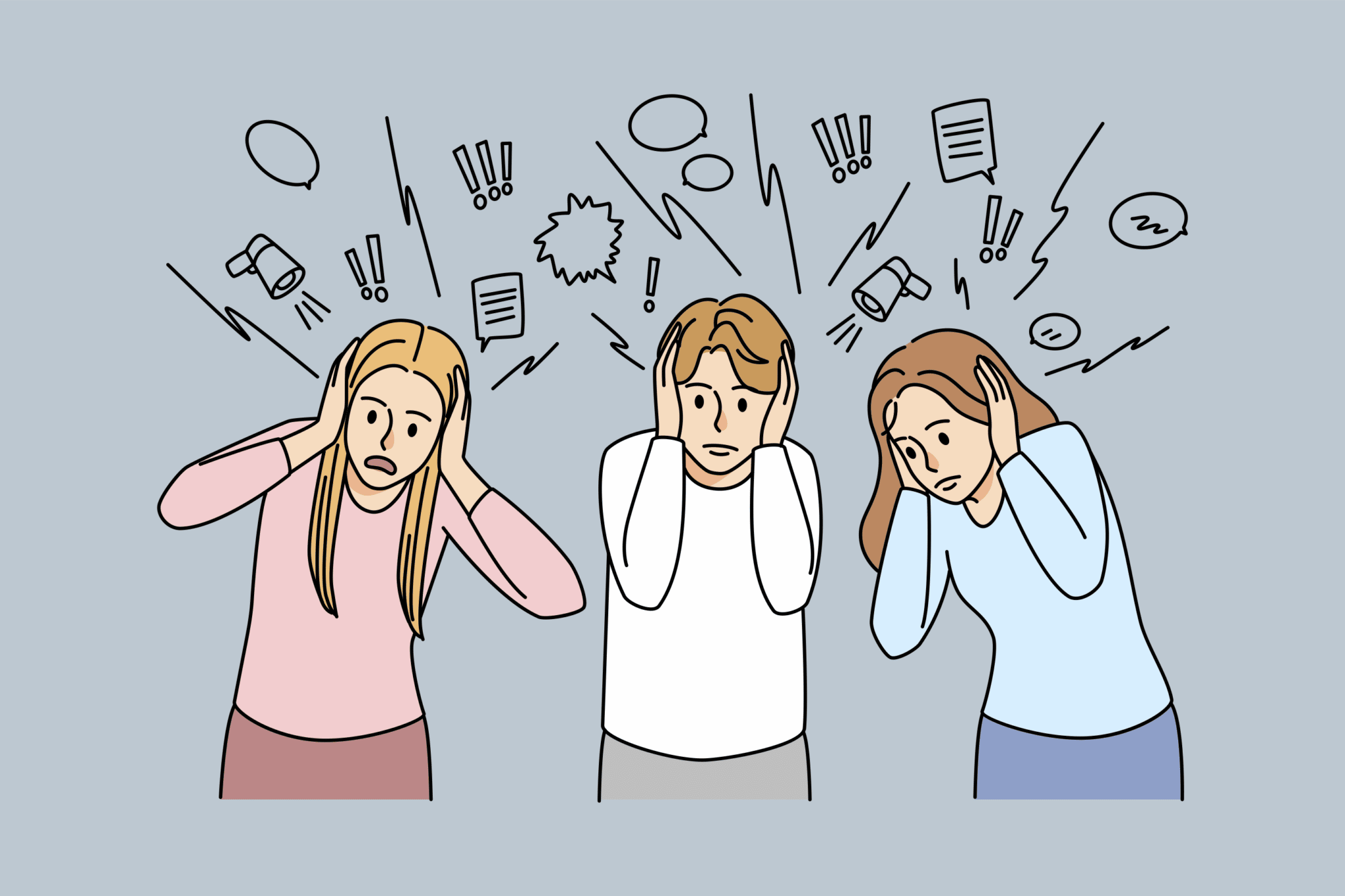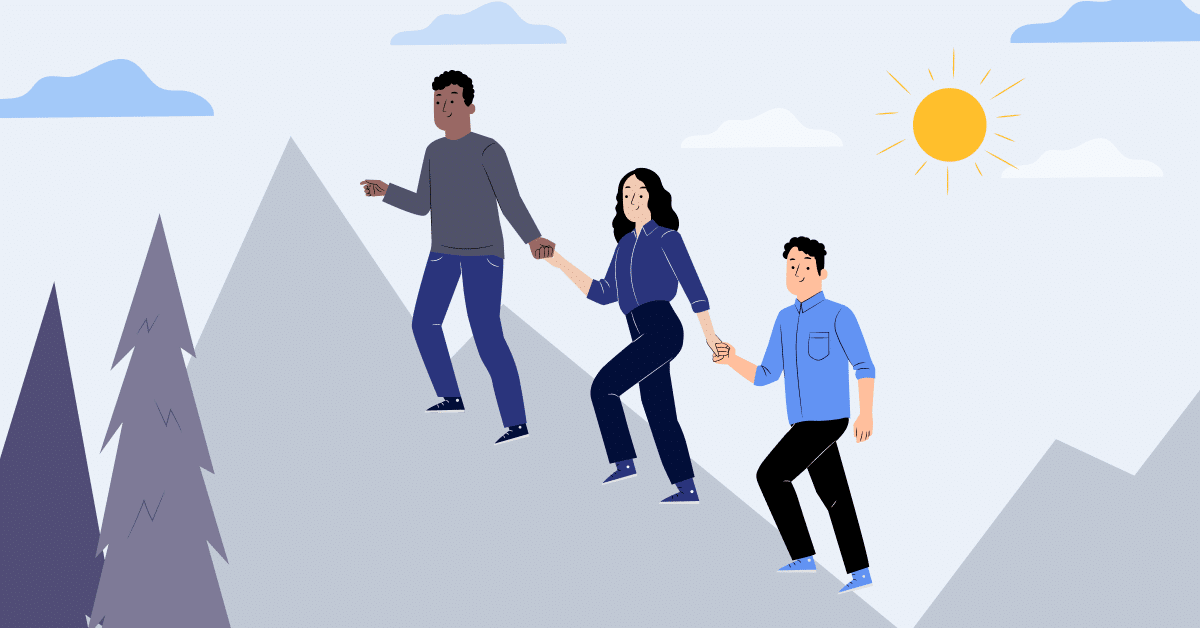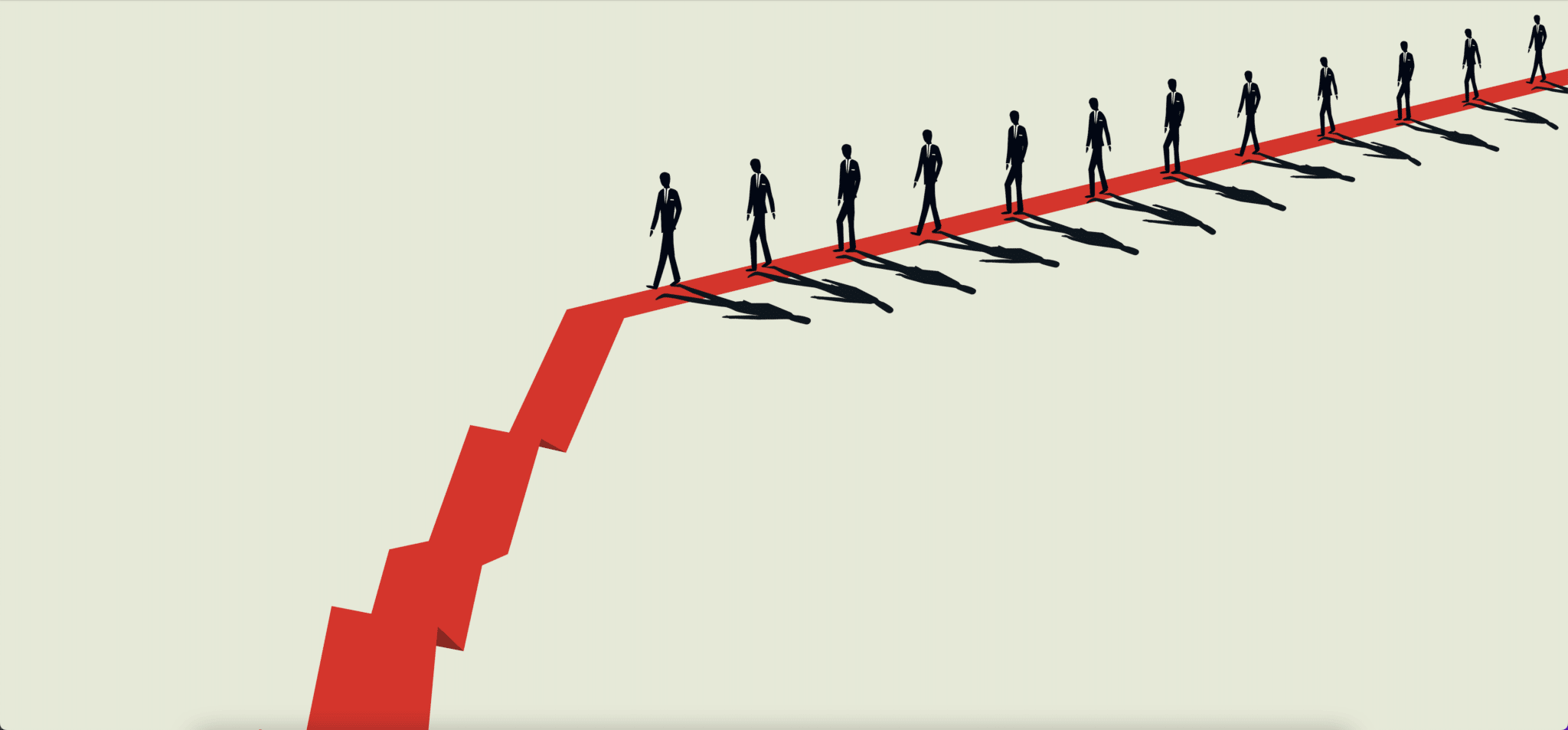The endless dings and knock brush sounds may have some longing for the classic meeting. Even if people love to complain about how terrible meetings are – they are unnecessary, unproductive, take too much time, aren’t allotted enough time, and prevent more productive work. Consider this though, they are limited to working hours, usually scheduled, with an agenda (ok caveat here – should have an agenda), and aims to get a group aligned by the conclusion.
What we’re seeing is the alternative, being disrupted by a notification – sounding off at any time – in siloed applications. Often employees feel compelled to drop what they are doing to answer these messages right away. This can greatly reduce productivity, as employees bounce around searching for information. Research shows it takes someone, on average 23 minutes to refocus. That means one ‘ding’ can take up a lot of time and energy. It can also lead to dozens of back and forth messages across different tools, and end up turning into a meeting anyways because of unclear deadline expectations.
Meetings can be compared to a class or lecture. A dedicated time to focus the mind and actively take in and share information, in a generally structured format. Whereas, notifications are like homework, required reading and added tasks. Unlike school though, they can be assigned at random by almost any peer to anyone else, 24/7, and without any clear expectations of when and how to do the assignment or with whom to complete the work.
Adapting async communication
While Zoom has digitized the traditional meeting, getting everyone in one place at the same time may no longer be possible with distributed employees. Instead, the written word has increasingly becoming the primary communication method in a remote workplace. Writing can be easily shared at its own pace through an organization asynchronously – information being exchanged without being tied to time. Employees are able to get work done on their own time while still collaborating with colleagues without drowning in noise from notifications. Async communication does require a thoughtful process for employees to understand how to best share information independently with one another. Tips to create a productive asynchronous workplace.
Writing can be used in many ways to reshape communication in a remote workplace.
- Email, memo, or newsletter
Meetings usually should come with an agenda already so replace the hour-long chat with a written email, memo, or newsletter detailing all the information that would have been shared. This is especially effective if the focus of the meeting is more of an announcement and does not require much feedback. Employees can read at their leisure about big announcements or small updates without being interrupted from their workflow. With Cleary, you can also see who opened their emails and track the effectiveness of your communications.
Bring back the white board brainstorm and let employees shout out their ideas once again – but quietly and without over stimulating colleagues. Create an async Q&A event by posting an idea, prompt, or question. Employees can then contribute by adding their thoughts and answers, allowing the discussion to continue in the background as everyone works. Employees can set up their notification preferences, whether they want to be alerted or not, to reduce the notification noise.
Best of both worlds! Use async communication to prepare the team, then join together for a synchronous meeting – when two or more people have to be present at an exact moment to exchange information. Hold a Q&A event to gather agenda items (this gives everyone a chance to have their voice heard, without having to unmute and be on the spot), or have a pre-read or video to watch ahead of time. Then schedule a meeting, where conversations can jump into higher level 2 or 3 discussions, instead of starting at the top.
Does async actually work in real life and can it really reduce the deafening notification noises for modern workers? Some companies have volunteered to be the guinea pigs and are leading the way. Eventbrite, for example, has been experimenting with async workflows. The ticketing platform tried an async week with no internal meetings and generally found everyone felt much more productive. In another experiment, Eventbrite compressed all meetings to a three hour window that fit best for all time zones. From there, the company decided which worked best and implemented them at team levels or across the org.
In a growing remote-first work environment there is no way to silence all the alerts, even if most workers are drowning in notifications. What leadership can consider however is how to reduce the noise and implement more effective ways to communicate and share ideas, especially asynchronously. That way employees can still contribute to the team and organization and stay focused without having to listen to an endless chorus of dings and buzzes.