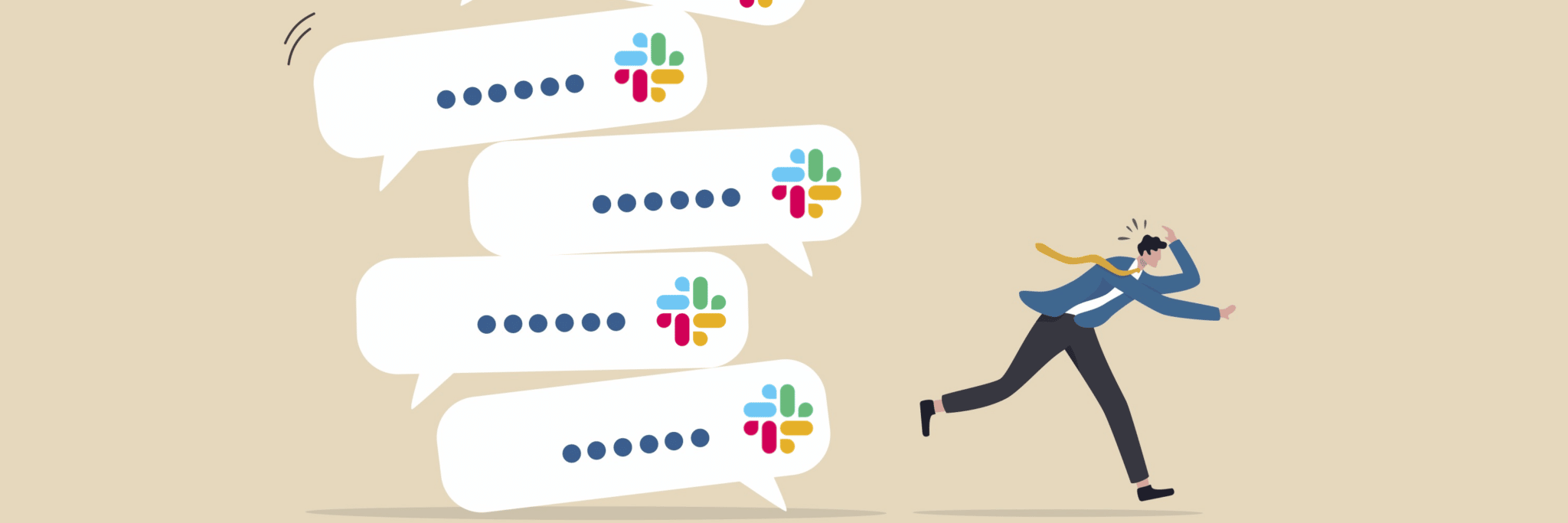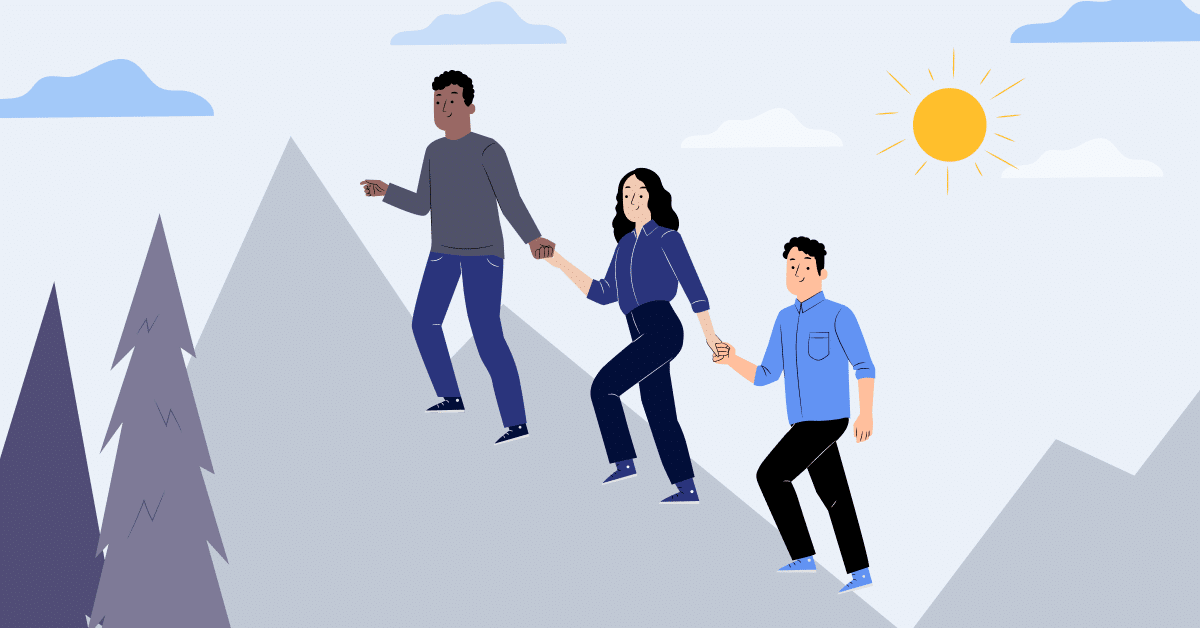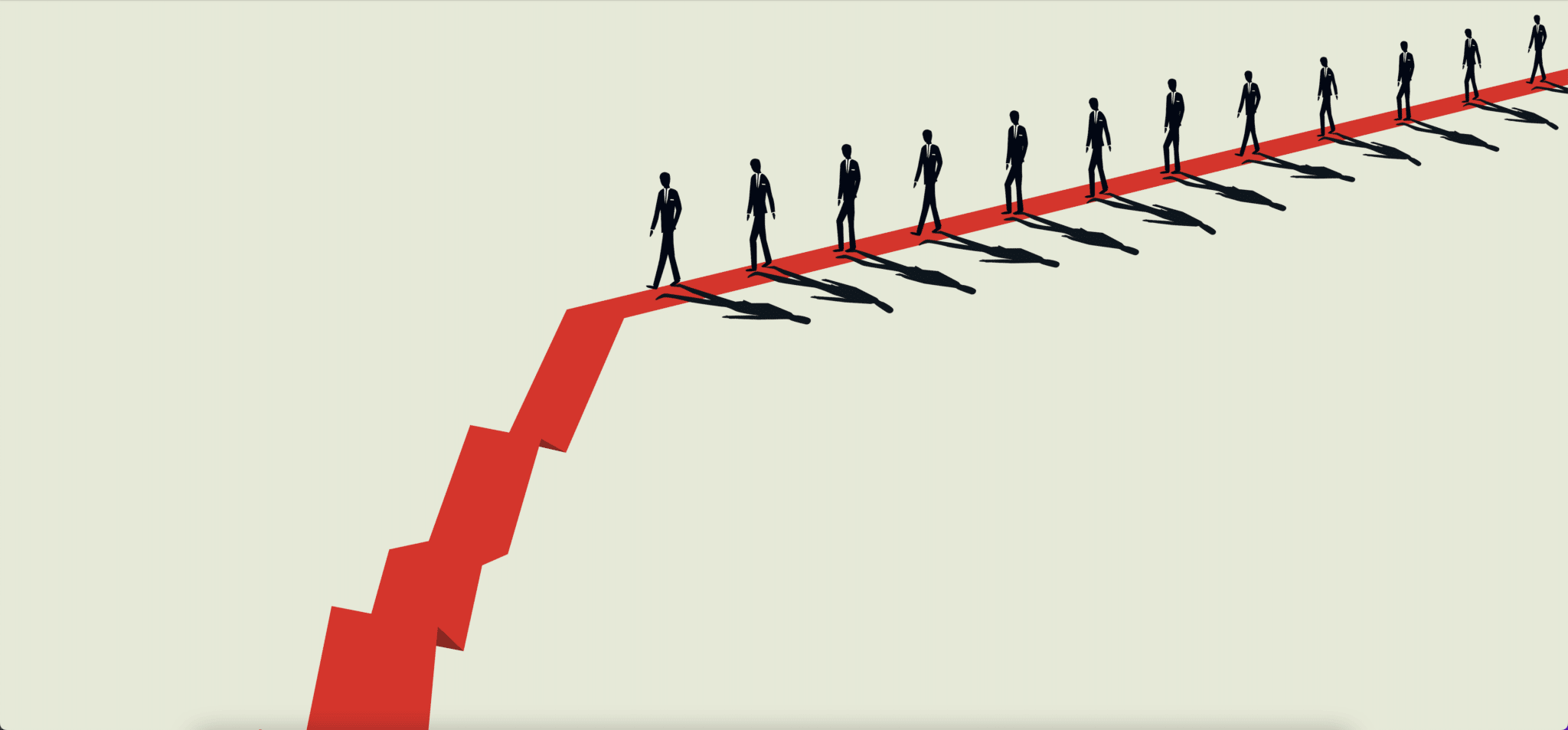Who is this guide for?
Reducing Slack noise to many is about individual users controlling notification settings to optimize their flow. That is useful and has it’s place but this guide is written specifically for Internal Communications, People, Executive, and Operations teams looking to hit reset on the culture that has arisen around Slack to reduce noise organization-wide. After working with many customers over the years, we believe this is the most effective way to reduce the noise load overall at your organization.
Some other hints that this guide is for you:
- You are receiving complaints – especially from new employees – that there is too much noise within the organization.
- #Slack Channels :: Employees > 4:1
- Employee Engagement surveys hinting at burnout.
How to improve Slack use
There’s no time like the present to improve workflow and employee experience when it comes to Slack. We’re going to show you how to reduce Slack noise and use it in a productive way with the following steps:
1. Audit channels
- Archive unused channels
- Consolidate channels with similar functions
2. Set up channel membership
- Use categorized groups to decide who should be in which channels
- Clean up membership
- Continuously update channel membership
- Get employees involved in process
3. Create Slack guide
- Set communication and etiquette rules
- Have a clear and specific description for each channel
- Decide who can create new channels and who should be in channels
- Establish a channel naming protocol
4. Put plan to action
Audit channels
First things first, how many channels does your organization have?
Archive, consolidate, and update channel membership
Clear the channel clutter – identify any that have been inactive for three or more months and archive those. From there, look for channels being used for the same function and consolidate them. Next, review who is in certain channels and whether they need to be. Channel membership should be kept up-to-date. Having employees categorized by groups can help decide who should be added or removed. That’s not to say kick everyone out since there are cross-functional team benefits to following other departments.
Although Slack claims there is no such thing as “too many channels,” most people who use the product would disagree. A higher number of channels may not improve business outcomes for organizations. In fact, many channels may be more of a sign of bloat, limited systems, or design-thinking, and that organizational clean-up is required. Each active channel should have a clear purpose and add value, even if that value is employee enjoyment from an interest group. Something to consider is that Slack recommends as few as a dozen people in a channel to get the best work done.
Get employees involved. They are the ones who use the platform and know firsthand the struggles and successes coming from Slack. Set up an asynchronous event, where people can list their critical and favorite channels. To help with later steps, also ask employees for their opinions on how Slack should be used. Where would they like announcements to be made? Who should be allowed to create channels? Employees will be more invested in the changes if they are able to contribute and have some of their issues addressed.
Create a Slack guide
Now that company channels have been cleaned up, develop a Slack communications and etiquette guide. Make sure to post the guide in a place where employees can reference it and add this documentation to the onboarding process, so employees know the rules from day one.
Create a clear and specific description for each channel
Utilize Slack’s analytics tool and identify the top trafficked channels your organization is using and scrutinize the posts. Consider whether the messages are consistent. If not, create a clear and specific description to add to the channel and ensure employees stick to it. As people adjust, give gentle reminders that certain messages don’t belong in certain channels anymore. Each new channel moving forward should have a description, so employees know what kind of information can be found on that channel and can decide if they should follow the conversation.
Creating a new channel
There is a lot to consider when creating new Slack channels. Who should be allowed to create channels? Who should be in the channels? Like we mentioned, companies can organize employees into groups, so it’s clear which channels are for which team, project, event, etc. As for channel creators, reducing the number of people who can make new channels may reduce noise, but employees may feel constricted and discouraged from using the platform if they have limited access.
Employees should also be aware whether channels are collaborative or for announcements only. Some channels can be for leadership to share company updates or a space where management is looking for feedback. While Slack is ideal for conversation, its ephemeral and important announcements should be saved for employees in a single source of truth for reference. Having an employee hub creates a space for internal comms to slow down to share information, have more visibility, and have more permanence. Otherwise, employees end up going through a dizzying search to find information.
Naming and etiquette
As companies scale, more and more information will flow into Slack. One way to stay organized is a naming protocol. It can include the team, office location, year, and more. A descriptive channel name will help inform employees what the purpose of each channel is for and whether they should join and more obvious when the channel can be archived.
As with all things in life, there should be Slack etiquette. Slack has created a more casual sentiment around workplace messaging and some employees may not be aware of how disruptive over posting may be or that Slack is an inappropriate place for certain comments. Slack has supported a remote-first work environment where employees can work asynchronously and distributed around the world. With that in mind, everyone should be keenly aware of cultural context and not unintentionally alienate coworkers who may not know regional references or country specific holidays.
Etiquette can range from language used in the chat app to all the above aspects listed in the article. Some thoughts for management to consider when thinking about Slack etiquette are:
- When employees should use mentions (which trigger push notifications)
- Whether colleagues should engage in public criticism or move to a private message
- When are employees allowed to use the “Do Not Disturb” feature
Put plan to action
No one likes change, even when no one likes the current situation. If there’s anecdotal feedback about noise bothering employees but your organization can’t get enough buy-in to change your approach towards Slack, you can do a quick, asynchronous poll around communication and Slack preferences. Employees can express their concerns and opinions. Then leadership will have an opportunity to address each point and have the answers displayed for others to reference.
As Slack has transformed the way we all communicate, Cleary has remained focused on supporting organizations to share effective communications by incorporating Slack and creating a single source of truth for employees to find company announcements, create events, and learn more about colleagues. When it comes to Slack, it will take time to do a channel audit and create a Slack guide, but the payoff to improved communication and workflow will be worth it!